Financial And General Reporting
 Nothing is better than showing a client a handful of financials reports and discussing the ebb and flow of the numbers between them. Nothing is worse than having to hit the back or forward buttons in Chrome or FireFox over and over again to get to and from those reports during a monthly review. As virtual bookkeepers, time equals money. If you are constantly toggling between reports every second counts. Any dialed bookkeeper knows that jumping between Cash and Accrual reporting while analyzing Profit & Loss Reports, Balance Sheet Summaries, Accounts Receivable Aging, etc. is a task that needs to be performed quickly. Why make that task more painful by watching a cursor timer 'think'.
Nothing is better than showing a client a handful of financials reports and discussing the ebb and flow of the numbers between them. Nothing is worse than having to hit the back or forward buttons in Chrome or FireFox over and over again to get to and from those reports during a monthly review. As virtual bookkeepers, time equals money. If you are constantly toggling between reports every second counts. Any dialed bookkeeper knows that jumping between Cash and Accrual reporting while analyzing Profit & Loss Reports, Balance Sheet Summaries, Accounts Receivable Aging, etc. is a task that needs to be performed quickly. Why make that task more painful by watching a cursor timer 'think'.
Keyboard Shortcuts
Having multiple reports open is great if you can quickly navigate through them. Not being able to use shortcuts to jump back and forth really slows down the 'review' portion of great monthly bookkeeping support. QuickBooks Online has limited shortcuts and this could take a 10 second tasks up to 30 seconds. Who wants to spend 3 times longer doing anything? No one really enjoys using the calculator on their phone since QB Online doesn't have one. Another great feature of QuickBooks desktop products is being able to calculate directly in the field. This awesome feature doesn't exist in QB Online. Again, shortcuts equal time and time always equals money.
The Price
I understand that some small business owners are strapped for cash and forking over $200 sounds like a lot of money initially. So they settle for $38 per month or something close to that for QB Online. After a few years, that could add up to almost $1,000 for QB Online while some of the other Intuit products are around $200. Is the access alone worth $800? Probably not. Why not opt for the cheaper route and utilize LogMeIn or a remote desktop solution instead. This also speeds up the bookkeeping process so time is saved and therefore money is saved. The extra money can be used for hiring another employee, buying better computers, a company car, etc. Use that extra time to do something valuable. This could mean several different things such as; focusing on sales, grow revenues, work on your inbound marketing campaign, take working vacations in Cape Cod, float rivers in Idaho, Bike in Fruita, ski pow, etc.
The main take away from this is that QuickBooks Online does provide some benefits, just not from a bookkeeper's standpoint. Have a solution that is a great substitute? Please reach out and tell me more. Do you want to hear about what we've come up with? Reach out and I can tell you our ideas. Bookkeeping should be fun, not frustrating or time consuming.
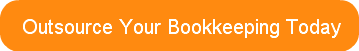

 Nothing is better than showing a client a handful of
Nothing is better than showing a client a handful of 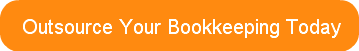

0 Comments