Are you encountering errors while completing QuickBooks installation? Sometimes users are displayed a message QuickBooks requires a reboot to complete installation when they install a new QuickBooks update. However, in some instances, even after rebooting the system, the update is not complete, and the message to reboot to complete installation continues to appear repeatedly in a loop.
Issue of QuickBooks Require a Reboot for Completing the Installation on Loop
Users of the bookkeeping program often receive a message; QuickBooks requires a reboot on your computer to complete the installation process. Unfortunately, restarting the computer does not fix the problem, and whenever they try to run QuickBooks, the message continues to be displayed that you need to reboot to complete the installation on a loop.
Fixing the Error to Fix QuickBooks Installation Error
Method-1- The .NET Framework
To fix this issue, you are required to have access to an administrator account. If you have access to the administrator account, then follow the below-mentioned steps to solve the error:
- Login to windows using your administrative account.
- Next, go to the Start Menu
- Now, you need to select the Control Panel
- Next, click on Programs
- Now, choose “turn Windows Features on or off.”
- In the next step, you need to turn on .NET Framework 3.5
- Now reboot your system.
QuickBooks installer needs the .NET Framework to install any new updates. In case it is disabled, the process of installation is bound to fail. The installer that was previously not finishing the installation upon login will now finish it.
Method-2- Use QuickBooks Install Diagnostic Tools
Another method to fix QuickBooks requires a reboot to complete the installation process is as follows:
Step-1: Start by opening QuickBooks Tool Hub.
Step-2: Now next step is to go to the Installation Issues tab.
Step-3: Click on QuickBooks Install Diagnostic Tool. It may take a few minutes to configure.
Step-4: After configuration, the next step is to click on Yes to accept the License Agreement.
Step-5: Now, click on the “Proceed” button to fix the error.
Step-6: Once it is complete, restart your PC.
The QuickBooks Diagnostic Tool closes all background tasks interfering with the QuickBooks update process. When the diagnostic tool closes all the processes in the background, it is easy for you to update the QuickBooks accounting software.
Method-3: Uninstall and Reinstall QuickBooks
If the methods listed above do not resolve, QuickBooks requires a reboot to complete the installation error appearing on the loop; then, you can uninstall QuickBooks from your computer and download the latest version of QuickBooks from Intuit’s website and install it again. The uninstall and reinstallation process will not change the company file.
Summary:
All the methods listed above help you fix the “QuickBooks require a reboot to complete installation” error being displayed on the loop. If you need any help, you can get in touch with our experts.

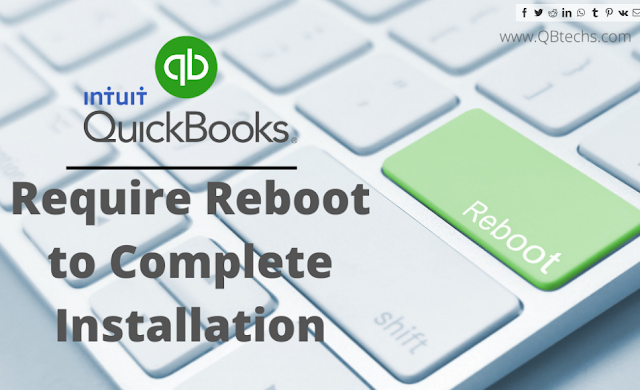

0 Comments